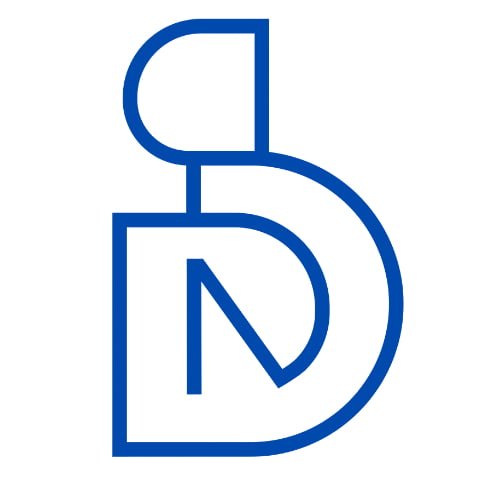GetX Login Auth Process | Flutter GetX Clean Architecture 🔐
If you want to learn about flutter GetX Login Auth and State management Functionalities then this tutorial will be helping you to understand proper knowledge after watching this tutorial. This is the Complete Beginners Guide who wants to learn about the flutter getx tutorial step by step.
Topic Index: 0:00 – Intro 1:30 – Start Main Content 3:30 – Create Flutter GetX Login Model and Provider Processidure 6:24 – Login States Management with Controller Properties 7:59 – FormKey creation for Form data validation and Submission 13:14 – Password Show and Hide Functionality Implementation 18:20 – Outro
You can get check the source code for further information: Source Code
login.screen.dart
import 'package:flutter/material.dart';
import 'package:get/get.dart';
import 'controllers/login.controller.dart';
class LoginScreen extends GetView<LoginController> {
const LoginScreen({super.key});
@override
Widget build(BuildContext context) {
return Scaffold(
body: SingleChildScrollView(
child: Container(
padding: const EdgeInsets.all(8.0),
child: Form(
child: Column(
children: [
const SizedBox(
height: 270,
),
Text(
'screen_login'.tr,
style: const TextStyle(fontSize: 26),
),
const SizedBox(
height: 10,
),
TextFormField(
decoration: InputDecoration(
border: const OutlineInputBorder(),
prefixIcon: const Icon(Icons.person),
hintText: 'Input email address',
labelText: 'field_username'.tr,
),
),
const SizedBox(
height: 18,
),
TextFormField(
obscureText: true,
decoration: InputDecoration(
border: const OutlineInputBorder(),
prefixIcon: const Icon(Icons.security),
hintText: 'Input Password',
labelText: 'field_password'.tr,
suffixIcon: IconButton(
icon: const Icon(Icons.remove_red_eye),
onPressed: () {},
),
),
),
TextButton(
onPressed: () {
Get.toNamed('/forget');
},
child: Text('button_forget_password'.tr)),
Row(
mainAxisAlignment: MainAxisAlignment.spaceEvenly,
children: [
Expanded(
child: ElevatedButton(
onPressed: () {},
child: Text('button_login'.tr),
),
),
Expanded(
child: ElevatedButton(
onPressed: () {
Get.toNamed('/register');
},
child: Text('button_register'.tr),
),
)
],
)
],
)),
),
));
}
}If you are interested for getting tutorials on a regular basis, then you can follow me on YouTube. Also, if you want to learn about practically, then check out the Flutter course details, where you will learn all the details step by step.