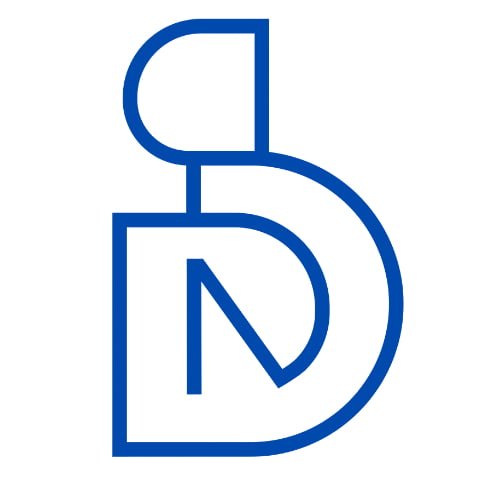🚀 Angular UI Design with Tailwind CSS! 🎨 Create Stunning Apps in Minutes! 🔥
Suppose you want to learn Angular UI design with Tailwind CSS. Welcome to this comprehensive tutorial on creating beautiful designs for your Angular application! If you’re looking to enhance the visual appeal of your Angular project, this video is exactly what you need. Shibaji Debnath, a seasoned expert in web design and software development, will be your guide throughout this enlightening session.
In this tutorial, Shibaji will walk you through the step-by-step process of integrating Tailwind CSS into your Angular project. Tailwind CSS is a utility-first CSS framework that empowers you to build highly customised and visually stunning user interfaces with ease. By harnessing the power of Tailwind CSS, you’ll be able to expedite your design workflow and achieve impressive results in no time.
The tutorial begins with a detailed explanation of what Tailwind CSS is and why it’s a valuable addition to your Angular development toolkit. Shibaji will demonstrate how to set up and configure Tailwind CSS within your Angular project, ensuring that you have all the prerequisites in place for seamless integration.
Once the setup is complete, you’ll dive into the heart of the tutorial, where Shibaji will unveil various techniques and best practices for implementing basic UI designs using Tailwind CSS. Learn how to leverage the extensive array of pre-built utility classes to style your components and layout elements effortlessly. Whether you want to create responsive grids, stylish buttons, elegant typography, or eye-catching icons, Shibaji has got you covered.
As the tutorial progresses, Shibaji will share valuable insights and tips on tailoring your designs to match your specific project requirements. By the end of the session, you’ll be equipped with the knowledge and skills to craft professional-grade user interfaces that leave a lasting impact on your audience.
This tutorial caters to both backend developers looking to level up their front-end design skills and beginners venturing into the world of Angular app development. Shibaji’s clear and concise explanations make complex concepts easily digestible, ensuring that learners of all levels can follow along and grasp the concepts effectively.
Don’t miss out on this opportunity to upskill and elevate your Angular application’s design. Watch the video now and unlock the potential of Tailwind CSS in your next project!
Here I explain the steps of the video topics:
- Create Blank App By Command `bash ng new AngularElement`
- Install Tailwind CSS Package As DevDependency `npm install -D tailwindcss`
- Create your ‘tailwind.config.js’ file. `npx tailwindcss init`
- Then install PostCSS and AutoPreFixer By Command `npm install -D tailwindcss postcss autoprefixer`
- Add tailwindcss and autoprefixer to your ‘postcss.config.js’ file, or wherever PostCSS is configured in your project.
- Write this ‘postcss.config.js’ codes for setting.
module.exports = {
plugins: {
tailwindcss: {},
autoprefixer: {},
}
}Write this ‘tailwind.config.js’ codes for angular app setting.
/** @type {import('tailwindcss').Config} */
module.exports = {
content: ["./src/**/*.{html,js}"],
theme: {
extend: {},
},
plugins: [],
}- Open ‘styles.css’ from your angular project src folder.
- Write this ‘styles.css’ codes for initial css settings
@tailwind base; @tailwind components; @tailwind utilities;
- Then DaisyUI used for Quick Components degign like ‘Bootstrap’. So we can use it for advanced setup for tailwindcss framework.
- Install DaisyUI using this code
npm i -D daisyui@latest - Then add daisyUI to your tailwind.config.js files:
module.exports = {
//...
plugins: [require("daisyui")],
}then you can follow this video tutorial for codes writing helps.
Learning about Angular App Development for your career growth. Check out the course details. Also, if you want to master website design, and be a UI and UX expert, follow the course details.