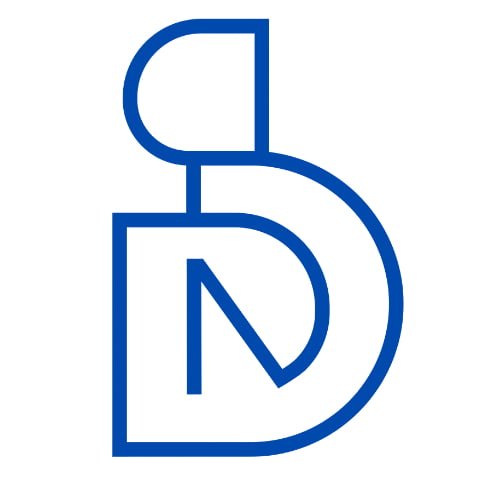Do you have a passion for learn web design? Want to create a stunning website by yourself? But don’t have adequate knowledge of it? Want to learn website design? But can’t get the point of how to start learning web design? No problem! I guarantee you that after reading and following the mentioned steps in the blog, you will able to design websites meticulously for sure. If you never created a website before, follow these simple tips to learn how to create a website and believe me you will be adequate enough in web designing in just 15 days. So, let’s dive into the tips on how to learn web designing from basics:
11 Valuable Web Design Tips for Beginners
1. Visit Different Websites
To make a website, you must know web design coding and to be an expert in coding you are required to study web design. But before, studying web design, you must have knowledge about websites. For different services websites are different. For example, the design of a website that provides website designing training and another website, which provides informative blogs on website design is different. So, you need to have an idea on different elements of a website before starting website design.
2. Be Good in Communication
The main purpose of a website is to communicate with visitors and customers regularly. An essential part of website design is communication. If you are not a talkative person, brush your communication skills first. As the website works as the communicator with clients, web designers must have the knowledge of it, so that if customers can’t get satisfactory experiences in the website they should need to take care of it. they should solve the problem so that further no visitors face the same kinds of problems anymore.
3. Learn HTML

HTML (Hyper Text Markup Language) is the base of web design. To create a stunning website you must learn HTML in depth. So, without wasting time, start learning HTML. It can be exampled as a skeleton, which helps to create the structure of any website. Therefore, to learn HTML appropriately, you can join an institute or if you want to learn it by yourself, W3Schools is a convenient option for you.
4. Play with HTML Tags
As soon as you complete your bookish theory of HTML, start practising small codes with it. Use different header tags, paragraph tags, bold tags, italic tags, underline tags, colour tags, table tags, forms tags, etc. Practice regularly and be a master of it.
5. Learn CSS
CSS (Cascading Style Sheets) is used to design a webpage. With the help of HTML, you can make a raw structure and with CSS, you can present it with attractive looks. For example, with HTML, you can create a login form and with CSS, you can provide attractive looks to this login form so everyone likes it at first sight. So, after mastering HTML, do the same with CSS.
6. Make a Note of What You Love in Websites
To make a website beautiful you need to learn from different websites. Search the websites you love. Make a note you like on those websites. For example:
- Navigation style
- Form Design
- Typography
- Use of Color
- Images / Videos
- Animation
- Scroll Effects
7. Draw a Wireframe
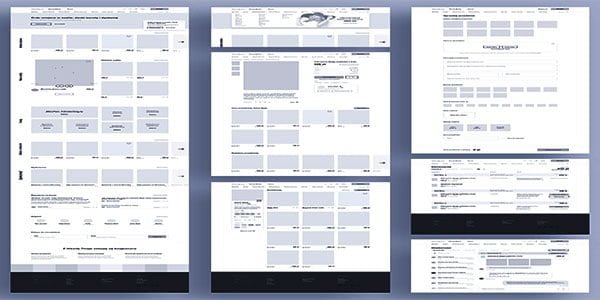
The wireframe is a visual guide or sketch that defines the skeletal structure of a website. It is basically a web designer’s brainstorming. A wireframe is just the blueprint of a website that you need to draw before working practically. So, as soon as you learn HTML and CSS, you are ready to create basic websites. So, first, draw a wireframe.
8. Learn Playing with Website Builder
The website builder is suitable software for practising website design. This software offers enough templates and allows you to customize elements and even include code snippets as well. Here, many website builders offer a free plan, which you can use easily to make your own portfolio site or a basic website.
9. Get in Touch with Current Design Trends
As the demand of people is changing day by day, technology and design are all evolving according to it. So, when you create a website, you must have knowledge that recently, what types of design are going on in the market. You need to design a website by commemorating the concern of users’ experiences. Don’t forget to take note of colours, fonts, and styles, which are being used in recent trending websites.
10. Learn JavaScript

By practising regularly, when you feel you are comfortable with HTML and CSS, let’s fix a time limit to learn JavaScript. For web designing, JavaScript is the third most essential language to know after HTML and CSS. JavaScript is comparatively tougher than HTML and CSS. It is basically used to implement complex things on web pages. It is also used to develop sliders, animations, and interactions on web pages. So next, you need to learn JS.
11. Learn SEO Basics

Every website owner creates websites for brand identity selling products or providing services. So, it is very important to show the website top of the search engine result page. Because, if it doesn’t show on SERP, designing of a website has no value at all. Therefore, designing an SEO-friendly website is of utmost importance. You need to learn the basics of SEO for web designing and web development or the best option, you can consult with an SEO expert who can guide you to make SEO friendly website.
Don’t Bound Your Knowledge – Upgrade it Regularly
If you learn all of the above points regularly, it takes more or less 15 days to cover. So, after 15 days, you will be absolutely ready to create basic astounding websites. But don’t stop here. After 15 days, start to create a website of your own. Keep upgrading yourself. Regularly get in touch with new technologies and learn. As much you learn and practice web designing, that much you can improve yourself in this field. So, never stop learning. Always keep in touch with recent web design trends and technologies to make more appealing and stunning websites in the future.