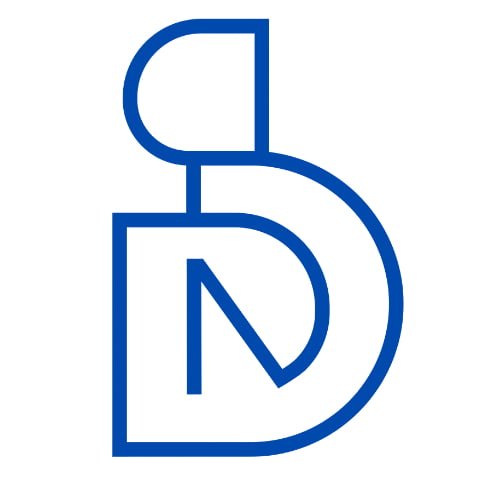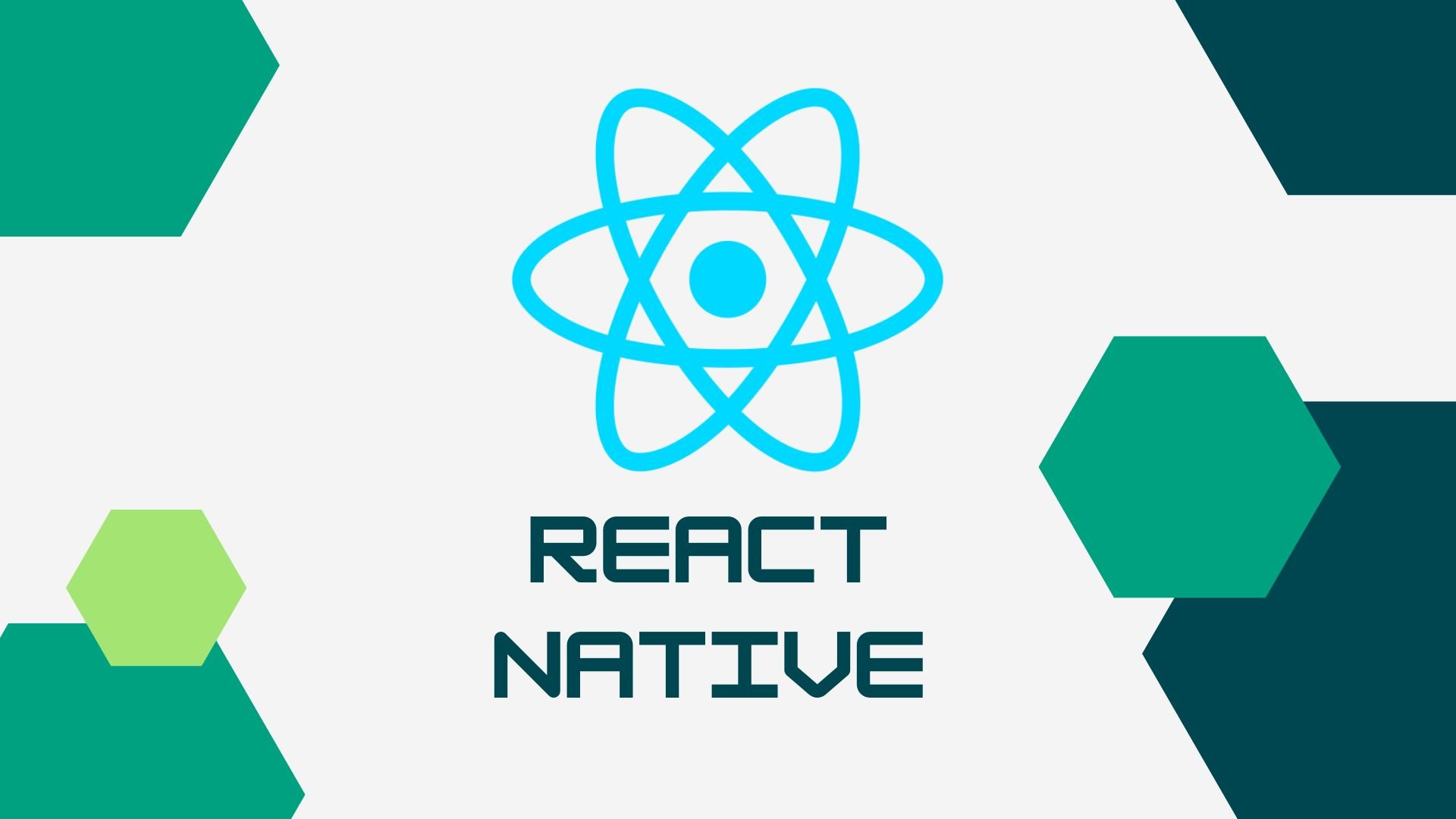Are you looking for a React Native App Development Training Course? If you want to learn mobile app development, this course is perfect.
Enrol in React Native Training in Kolkata to Hug More Job Opportunities
Nowadays, the demand for react native movement is extremely high in the market. React Native is a framework which is broadly used for building native apps using Native. Facebook introduced this open-source mobile application framework for developing apps for iOS, Android, and UWP. Recently, most people in the world have been using mobile phones, and to provide them better experiences with mobile apps, smartphone companies are continuously looking to develop new apps. In the recent market, as the competition is high, all mobile companies are looking for such a framework, which requires shorter development cycles, quicker time to deployment, and as an outcome, provides a better app performance. React Native is a cross-platform framework, and it is suitable for developing Android app development courses efficiently. For that reason, React Native has had high demand in the recent market. As React Native is a newly introduced framework, job requirements for react native developers are also remarkably high at this time. So, if you are looking for an app development course, enroll in a react native online course in Kolkata today to acquire more and wider job opportunities. Shibaji Debnath is a popular flutter app development course in Kolkata that provides React native training to candidates. No matter if you are a fresher or have knowledge in the React native framework, we start from the very beginning. Therefore, you can learn the React Native framework step by step. Let’s take a look at what we cover in our react native classes.
Class Type: Online Live Class | Class Mode: Personalised
Our React Native Course Details
Introduction to React Native
- What is React Native & why?
- What is really native in react native?
- Setting up Android Studio
- Running app on android Simulator & on a real device
- Setting up Xcode for iOS development
- Running app on iPhone simulator
Working with React Native Components
- Creating layouts with View
- Adding Text
- Getting user inputs by TextInput
- Adding Buttons for user interactions
- Create custom interaction experience with Touchable components
- Adding Image
- Use Modal
- Using a ScrollView
- Create custom components
- Generate list properly
Styling React Native App
- StyleSheet component
- Understanding flexbox
- Positioning elements with flexbox
- Styling text & other components
- Adding inline styles
- Creating responsive design
Navigating within React Native App
- Install react-navigation package
- Screen-based navigation
- Tab-based navigation
- Creating a side drawer
- Customize our screens
Using Redux with React Native
- Install redux & setup
- Create store
- Setup action & reducer
- connecting react native to redux
Debugging React Native App
- Debugging using remote JS debugging method
- Debugging with react native debugger
- debugging redux
Linking & Using Third-Party Library
- Installing the library
- Adding the library to Android
- Adding the library to iOS
- Using the library features
Handling HTTP Requests
- GET data from the server
- POST data to the server
- Handling errors
- Sending http requests
- Fixing errors
Using Native Device Features – Map Location, Camera, Photo Gallery
- Installing react-native-maps
- Rendering Google map on both Android & iOS
- Getting the device location
- Installing react-native-image-picker
- Pick an image from photo gallery
- Capture photo using the camera
Authentication with Firebase
- What is Firebase
- Setup Firebase
- Enable Firebase authentication
- Login & signup the user
- Working with auth token
- Auto sign-in functionality
- Refreshing the token
Publishing The App
- Adding app icon
- Adding a splash screen
- Configure & build the app
- Publish the app to play store(android) & app store(iOS)
Prompt Enginneering For Coding
- What is Prompt engineering?
- How can it be used for Programming?
- How can you Implement Your codes using AI?
- Your critical tasks are made easier with AI.
- How can you improve your Skills using AI?
- How can you Solve Your Coding problems with AI?
- How can we develop Any Application using AI?
- What are the Advantages and Disadvantages of using AI?
- What is the Limitation of Artificial Intelligence?
- How can you secure your Career using AI?
- How can you prepare for Interviews using AI?
- How can Thinking Any Idea Quickly help AI?
Class Type: Online Live Class | Class Mode: Personalised
As you can see, to learn react native framework, you need to have an idea of React JS. If you don’t have in-depth knowledge of it, you can join our React JS classes in Kolkata. Our course fees are also very affordable for every course. So, you can avail any courses that you want to learn at any time. Our highly experienced faculty members have been teaching for a long period, and many students have already availed our best react native course. So, if you want to progress with mobile app development in your career, join Shibaji Debnath today for react native training in Kolkata and learn React Native in just 30 hours. Hurry up!