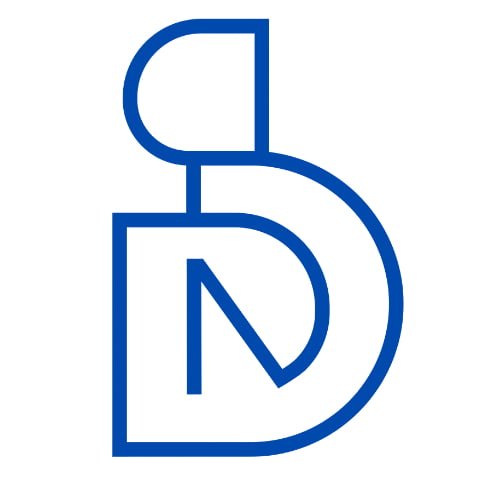As a Software Development productive coding environment
As a software developer, having a comfortable and productive coding environment is essential to your success. A well-set-up developer workspace can improve your focus, efficiency, and overall job satisfaction. In this article, we’ll provide detailed tips and strategies for setting up a comfortable and productive coding environment that meets your specific needs as a developer.
- Choose the Right Hardware: The first step in setting up a productive coding environment is to choose the right hardware. This includes investing in a high-quality computer with a fast processor, plenty of RAM, and a large hard drive for storing all your development tools and resources. You may also want to consider a secondary monitor or two for increased screen real estate, which can make it easier to manage multiple windows and applications at once.
- Install Your Operating System: Once you’ve chosen the right hardware, it’s time to install your operating system (OS). Whether you prefer Windows, MacOS, or Linux, be sure to choose a OS that meets your specific needs as a developer. For example, many developers prefer Linux because of its open-source nature and the wide range of development tools available for this OS.
- Select Your Text Editor: Choosing the right text editor is essential to your productivity as a developer. Whether you prefer a lightweight text editor like Sublime Text or Notepad++, or a more robust integrated development environment (IDE) like IntelliJ IDEA or Visual Studio Code, be sure to choose a tool that meets your specific needs and preferences. Some developers prefer using a cloud-based code editor like GitHub’s online editor, which allows them to easily collaborate with others and access their projects from anywhere.
- Customize Your Text Editor: Once you’ve selected your text editor, be sure to customize it to meet your specific needs. This includes installing plugins and extensions that provide additional functionality and features, such as syntax highlighting, autocompletion, and debugging tools. Some developers also prefer using keyboard shortcuts instead of a mouse for increased productivity and efficiency.
- Install Your Development Tools: In addition to your text editor, you’ll also need to install a variety of development tools and frameworks, such as build tools (like Maven or Gradle), version control systems (like Git), database management systems (like MySQL or PostgreSQL), and web servers (like Apache or Nginx). Be sure to choose tools that are compatible with your specific OS and programming language.
- Optimize Your Network: If you’re working on a large-scale software development project, be sure to optimize your network connection for increased speed and reliability. This includes using a wired Ethernet connection instead of WiFi whenever possible, as well as configuring your router and firewall to ensure maximum bandwidth and minimal latency. Some developers also prefer using a virtual private network (VPN) to securely access remote resources and collaborate with others.
- Use Collaboration Tools: If you’re working on a team project, be sure to use collaboration tools like Slack, Trello, or Jira to streamline communication, task management, and project tracking. These tools can help you stay organized, ensure that all team members are up-to-date with project progress, and minimize the risk of misunderstandings and miscommunications.
- Optimize Your Workspace: In addition to optimizing your hardware, software, and network, be sure to optimize your physical workspace as well. This includes setting up a comfortable desk and chair, minimizing distractions (like background noise or bright lights), and creating a clutter-free environment that promotes focus and productivity. Some developers also prefer using ergonomic accessories like wrist rests, footrests, and standing desks to minimize the risk of injury and discomfort over time.
- Set Up Version Control: To ensure that all team members can easily collaborate on a project, be sure to set up version control using tools like Git or SVN. This allows you to keep track of changes made to the codebase over time, as well as easily roll back to previous versions if needed. Be sure to establish clear branching and merging strategies to minimize the risk of conflicts and merge issues.
- Use Automated Testing: To ensure that your software is functioning correctly and consistently, be sure to use automated testing tools like JUnit, NUnit, or PyTest. These tools allow you to automatically test your codebase for a wide range of scenarios, as well as easily identify any bugs or issues that need to be addressed. Be sure to also use continuous integration (CI) and continuous delivery (CD) tools like Jenkins, Travis CI, or CircleCI to ensure that all changes are automatically tested and deployed to production when they pass all tests.
- Practice Code Reviews: To ensure that your code is of high quality and meets industry standards, be sure to practice code reviews with your team members. This involves reviewing each other’s code for issues like readability, maintainability, security, and efficiency, as well as providing constructive feedback and suggestions for improvement. Be sure to establish clear coding guidelines and best practices to ensure that all team members are following the same standards.
- Learn Continuously: To stay up-to-date with the latest trends and technologies in software development, be sure to continuously learn and improve your skills. This involves attending conferences and workshops, reading industry publications and blogs, and participating in online communities and forums. Be sure to also take advantage of online learning platforms like Udacity, Coursera, or Pluralsight to access a wide range of courses and resources on specific topics and technologies.
In conclusion, setting up a productive coding environment involves choosing the right hardware and OS, selecting the right text editor and development tools, optimizing your network and workspace, using collaboration tools, setting up version control, using automated testing, practicing code reviews, and continuously learning and improving your skills. By following these tips and strategies, you can create a comfortable and productive coding environment that meets your specific needs as a developer.