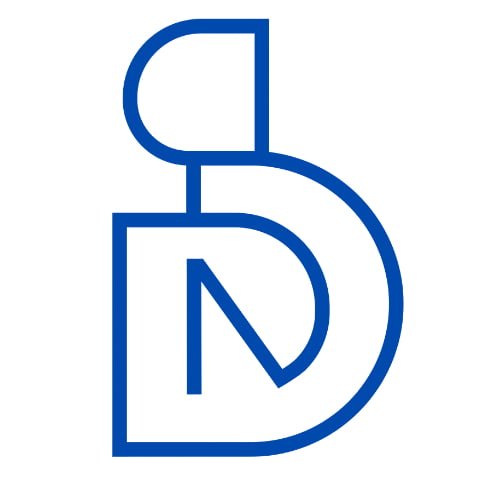I have seen that many of my students and colleagues faces some problems during their projects instead of having good knowledge on PHP development. Also there are some cases where may be the project is completed successfully but soon after few days the system is getting crashed. There are many issues that can happen in this scenario, like template issues, security issues, PHP version issues, software upgradation issue etc.
To avoid these issues here I am listing 5 tips for PHP development.
PHP Template:
There are many PHP developers out there who don’t know how to design a basic template properly, and YES it causes issues during the development process after having plenty of good knowledge on PHP. It is very necessary but also basic to have knowledge on HTML & CSS to become a good web developer. Every PHP developer should know template design with HTML & CSS. And if a developer has good knowledge on it, then they can create PHP class to generate website template. And this PHP template class can be updated in future development process. You can use codes like below:
// PHP Functions Declaration
function h1($content, $style=""){
$s = ($style != "")? 'style="'.$style.'"' : "";
echo "<h1 $s>".$content."</h1>";
}
// PHP function Uses
h1("This is my own header");
h1("My Another Header", "color:red");Output:-
<h1>This is my own header</h1> <h1 style="color:red">My Another Header</h1>
Security Issue:
When we are developing a web application with core PHP without any framework that time we can face many security issues like hacked site, server down etc. after the project going live. And if your project caught an eye of a hacker then it becomes a nightmare as a developer. But there are few basic things you can do to prevent these things to happen. When hackers trying to hack any website then they find out some ways to input data to database and they submit some scripts or special characters in it. And then they utilizes these scripts to hack the site. Except this there are many other ways that hackers apply. But to prevent this you can simply use text filtering codes to take any input from users. Below is the sample code to filter the input text.
function text_filter($content){
$str = trim($content);
$str = stripcslashes($str);
$str = htmlentities($str);
return $str;
}Version Compatibility:
To develop a real-time project there is another big issue you can face with deprecated codes. This happens with newer versions of the language. If you are using a shared server for your project then you don’t have the control of the server configuration, they can update the server configuration at any time to support updated coding standards. But if your code is not updated enough then your application may not run properly and other incompatibility issues happen. Here you can create custom PHP functions to check the server configuration and then work on basis that and execute proper code to run application properly. Below is an example.
PHP 4.0 to PHP 5.6 We have used few functions that permanently changed in PHP 7.0.
- preg_replace() function no longer supports “\e” (PREG_REPLACE_EVAL). preg_replace_callback() should be used instead.
// My custom version supporting preg_match function declaration
function my_preg_match($pattern,$callback, $subject, $limit= -1, $count=0){
if(version_compare(phpversion(), '5.3.10', '<')) {
return preg_replace($pattern, $callback, $subject, $limit, $count);
}else{
return preg_replace_callback($pattern, $callback, $subject, $limit, $count);
}
}
//Basic Uses of Preg Match function
$string = 'April 15, 2003';
$pattern = '/(\w+) (\d+), (\d+)/i';
$replacement = '${1}1,$3';
echo my_preg_match($pattern, $replacement, $string);
// Output: April1,2003Page Loading Checkup:
There are a big problem with web applications is page loading time. If your code is not well written and the coding structure is messy then this can happen. Also there are many other cases to occur this problem. But as a PHP developer you always need to focus on your coding patterns. Suppose, in a PHP data model you are using many loops to generate the page, then it will make a direct impact on page loading time. Here are some points listed below which can occur delay in page loading.
- Using shared server may can create page loading issue.
- Coding structure and syntax issues can occur this problem.
- If you use many loops to generate a page then it causes delay in page loading time.
Basically, these 3 points is the most common problems. If you wish to reduce the page loading time then you can follow few methods mentioned below.
First, use less codes, do more methods to develop your projects. You can use PHP library functions directly to perform many tasks. PHP has wide range of built-in functions to perform most of the common tasks. And if you need to perform certain task that is not listed in built-in library, then you can create one and can use multiple times throughout your project.
Second, remove all error, warning and notice messages from your project, don’t ignore them if that message is not hampering your project directly. It has a huge impact on page loading time.
Third, use minimum number of loops in your program. It gives faster page generating process when your page is being loaded on user’s end.
Use Object Oriented Programming(OOP) method:
Now every programming language supports Object Oriented Programming. And every developer knows more or less what is this OOPs programming method and why use it. But you also keep it in mind to develop real-time applications. Suppose you are developing an e-commerce website through core PHP and that time code/modules management will become a big issue if you don’t use OOPs method. It gives your code re-usability and good coding structure to manage all your codes.
These are some tips to remember when developing a real-time web application using PHP in my opinion. What are the other tips you think one should remember?