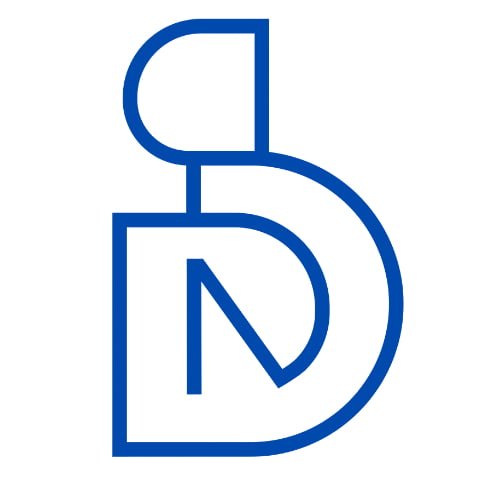Flutter Responsive UI App Development with Clean Architecture | Riverpod State Management
If you want to learn about Flutter Responsive UI App Development with Clean Architecture with Riverpod State Management. Welcome to my comprehensive Flutter tutorial on building a responsive UI app with clean architecture and implementing the Riverpod state management system for seamless day-night theme switching. In this step-by-step guide, you’ll learn how to create a fully responsive user interface that adapts elegantly to various screen sizes, while adhering to clean architecture principles. Additionally, we’ll dive into the power of Riverpod for efficient state management, allowing users to effortlessly switch between light and dark themes. Whether you’re a beginner or an experienced Flutter developer, this tutorial will equip you with the skills needed to create visually appealing and maintainable Flutter applications.
🔗 Helpful Links: GitHub Repository: https://github.com/imshibaji/flutter-responsive-app Code Example
This is the Step by Step all-code snippets for this sample code. I hope you can implement this code easily after learning from this video article. If you want to learn more about software development trainings follow and subscribe Shibaji Debnath
If you are interested for getting tutorials on a regular basis, then you can follow me on YouTube. Also, if you want to learn practically, then check out the Flutter course details, where you will learn all the details step by step.